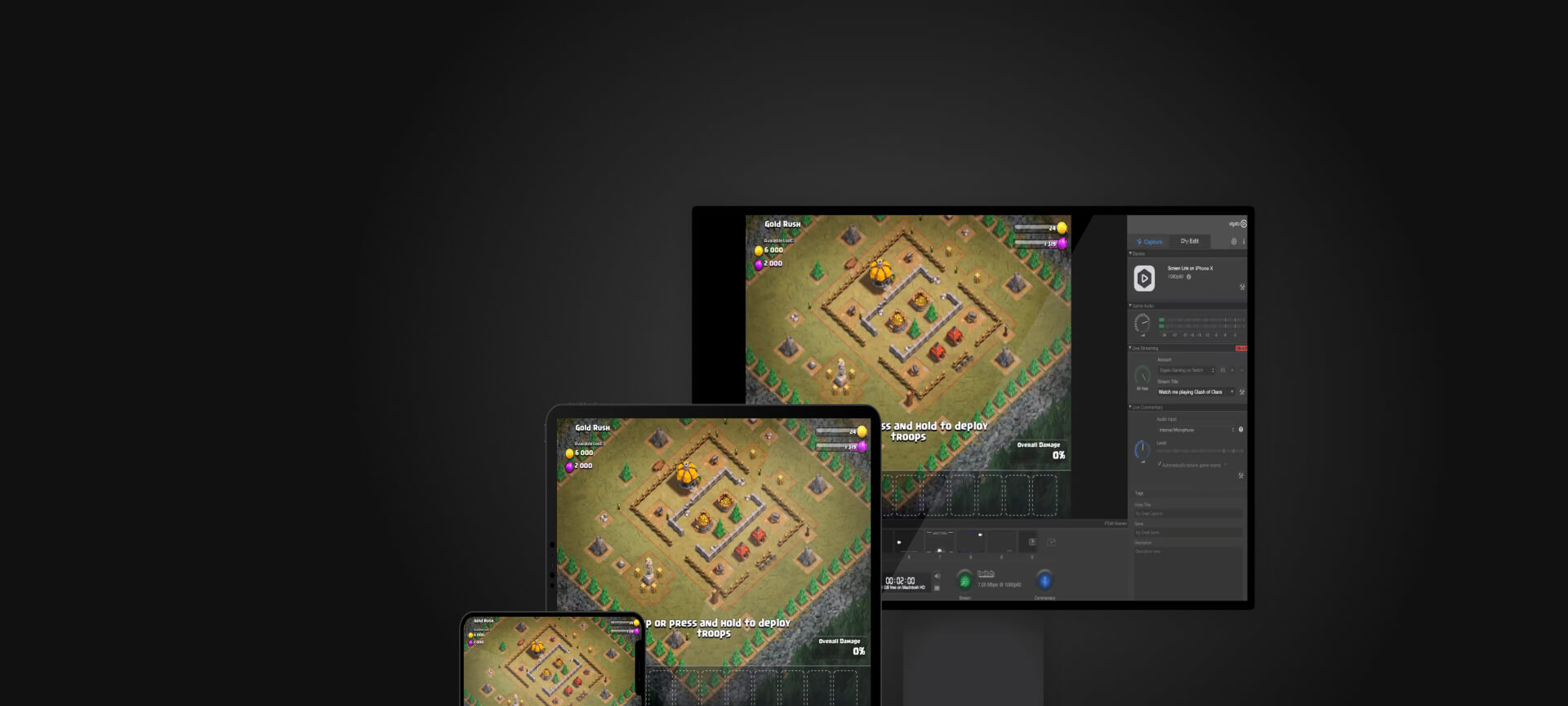- Products
- Capture
- Game Capture
- Camera Capture
- Analog Capture
- More
- Cameras
- Teleprompter
- Teleprompter
- More
- Wave
- Mics & Interfaces
- Software
- Mic Arms & Stands
- More
- Stream Deck
- Lights
- Green Screens
- Green Screens
- Mounts
- Multi mount
- Mic Arms & Stands
- More
- Limited
- DOOM
- Call of Duty
- Starfield