Nintendo Switch 2 supports higher resolutions and frame rates than its predecessor. Whether you're creating for YouTube, Twitch, or TikTok, Elgato has a capture card that fits. Let's look at which Elgato capture card is best for streaming or recording high-quality Nintendo Switch 2 games like Mario Kart World, Metroid Prime 4: Beyond, Donkey Kong™ Bananza, and more.
First, let’s look at the Switch 2’s video specs.

Nintendo Switch 2 Specs
The Switch 2's video output has been modernized and now aligns more closely with its other console counterparts. Below are the video specifications; you can find the full specs from Nintendo here.
- HDMI version: HDMI 2.0
- Resolution and frame rate: Maximum of 3840x2160 (4K) resolution at 60 fps (TV mode)
- High frame rate: Supports 120 fps when 1920x1080/2560x1440 resolutions are selected
- High Dynamic Range (HDR): Supports HDR10
We're looking at a maximum output of 4K60 with HDR or 1440p120. So, which capture card should you choose? Let's look at some different scenarios that can help you decide.
Why Use a Capture Card for Switch 2
Even though Switch 2 can play in 4K, its internal recording and streaming tools are limited. A capture card unlocks the console’s full potential.
- Record longer sessions without built-in time limits.
- Preserve quality with full-resolution 4K 60 or 1440p 120 recording instead of compressed console clips.
- Stream smoothly while gameplay stays lag-free on your TV.
- Add overlays and audio in OBS Studio or Elgato Studio for a professional broadcast.
- Edit freely with high-bit-rate files ready for YouTube or TikTok.
In short, a capture card turns your Switch 2 into a full content-creation setup.
🎯 You Want Plug-and-Play 4K Capture: 4K S
For capturing high-quality gameplay from Nintendo Switch 2, 4K S is an excellent choice. This external USB-C capture card delivers 4K60 HDR clarity all in a compact, travel-ready form. Setup is easy, plug into your computer or iPad, and start recording.
4K S supports passthrough and capture up to 4K 60, 1440p 120, or 1080p 240, maintaining smooth, tear-free visuals with VRR passthrough. It also features HDR10 tone mapping (Windows only) for vibrant, true-to-life colors. Whether you are recording gameplay for YouTube or streaming live on Twitch, 4K S ensures the Switch 2’s output looks exactly as intended.
With plug-and-play simplicity, analog audio input for commentary, and broad compatibility across Windows, macOS, and iPadOS, 4K S offers creators a reliable and flexible capture solution that fits anywhere.
Get Game Capture 4K S – The easiest way to record Switch 2 in 4K

🎯 You want the absolute best: Full 4K60 HDR capture with zero compromise
For capturing the absolute best quality from Nintendo Switch 2, Elgato 4K Pro is the perfect fit. This internal PCIe capture card is designed for desktop PCs and installs directly into a PCIe slot on your motherboard. Once installed, it delivers professional-grade performance with minimal latency.
4K Pro supports HDMI 2.1 passthrough, so you can play in full 4K60 HDR on a compatible TV or monitor, while simultaneously capturing that same 4K60 HDR signal. Whether you're recording high-bitrate footage with Elgato 4K Capture Utility or streaming via OBS Studio, 4K Pro ensures your content looks exactly how it should.
It also supports passthrough and capture at 1440p120 and 1080p120, making it an excellent option for competitive titles or slow-motion workflows, and is also a great option if you have or are considering a PlayStation 5 or Xbox Series X|S.
Get Game Capture 4K Pro – The ultimate card for 4K HDR content creation

Even though Switch 2 can play in 4K, its internal recording and streaming tools are limited. A capture card unlocks the console’s full potential.
- Record longer sessions without built-in time limits.
- Preserve quality with full-resolution 4K 60 or 1440p 120 recording instead of compressed console clips.
- Stream smoothly while gameplay stays lag-free on your TV.
- Add overlays and audio in OBS Studio or Elgato Studio for a professional broadcast.
- Edit freely with high-bit-rate files ready for YouTube or TikTok.
In short, a capture card turns your Switch 2 into a full content-creation setup.
🎯 You’re just getting started: 1080p60 capture with 4K60 HDR passthrough
If you want to start capturing Switch 2 gameplay quickly and easily, Game Capture Neo is a great choice. With HDMI 2.0 passthrough, you can play in 4K60 HDR on your TV or monitor while Neo captures the gameplay in 1080p60.
Thanks to its USB connection, Neo works with desktops, laptops, and even iPads (just bring your own USB 3.0 C-to-C cable when using iPad). It also supports 1080p120 passthrough, perfect for playing high-frame-rate games, while capturing at 1080p60.
Whether you're capturing at home or on the go, Game Capture Neo pairs perfectly with the Elgato Capture app on iPad for a streamlined mobile workflow and Elgato Studio or OBS Studio on your desktop or laptop for recording and streaming.
Get Game Capture Neo – The easiest way to start capturing Switch 2

Still Cant Decide?
This article mentions many technical terms, and if you still can't decide which capture card is right for you, we understand.
Luckily, there's one more tool that can help: the Capture Card selector. Answer a couple of questions, and it'll provide you with our recommendation, curated by our technical team.
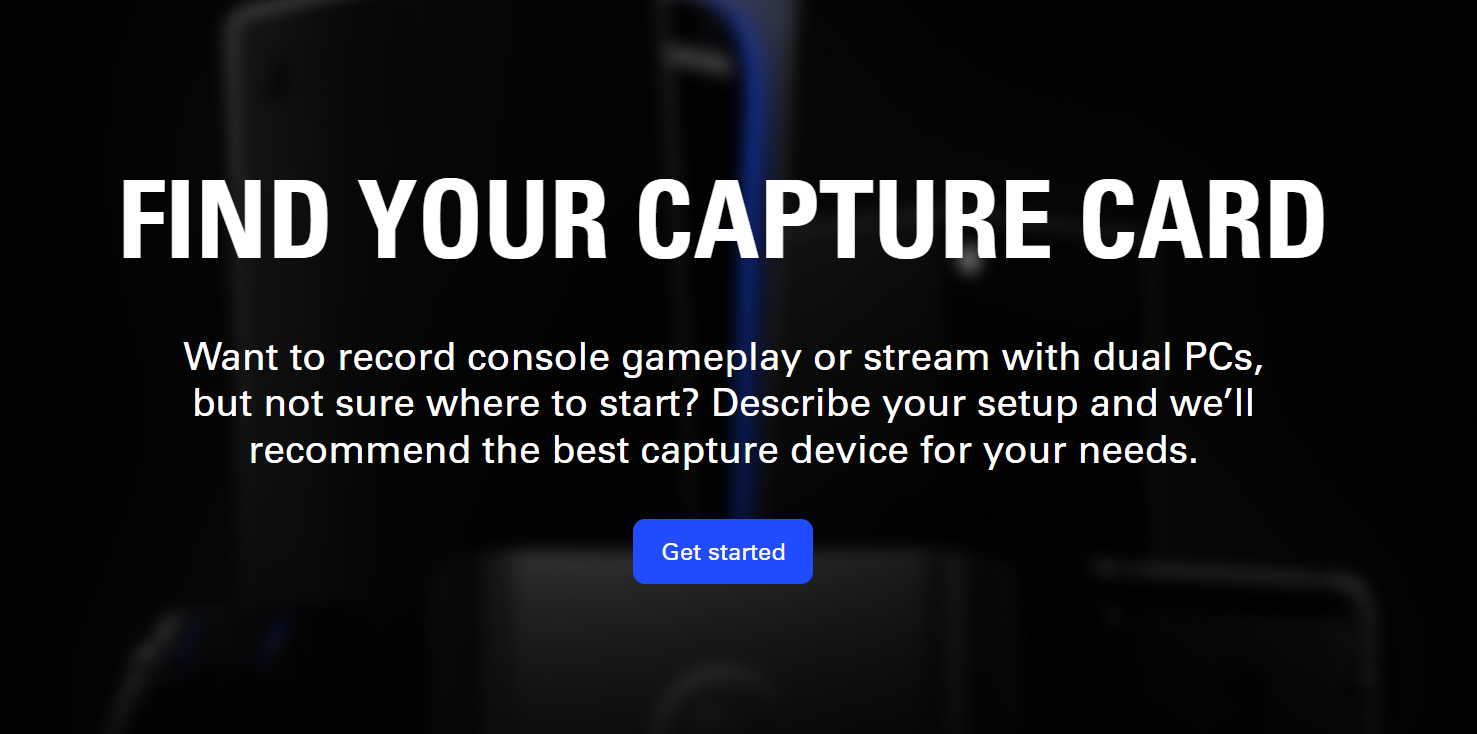
Conclusion
Nintendo Switch 2 brings big upgrades in resolution, frame rate, and HDR support, and no matter how you plan to capture that experience, Elgato has a solution that fits. Whether you’re just getting started with Game Capture Neo, want simple plug-and-play 4K capture with 4K S, need the flexibility and future-ready performance of 4K X, or want the absolute best quality with 4K Pro, there’s a capture card built for your workflow.
Not sure which one to pick? Start with your goals — resolution, HDR, frame rate, portability, and choose the card that matches. All three support the full capabilities of Nintendo Switch 2, so you can focus on creating content that looks and feels next-gen.
PRODUCTS IN ARTICLE