Stream Deck has long been used in pro broadcast and production environments. But USB has its limits: short cable runs, limited flexibility, and a direct tether to a computer. Network Dock changes that.

It gives your Stream Deck a Power over Ethernet (PoE) connection, letting you control workflows over your network without needing a local USB port or external power. It’s simple to set up, integrates with Bitfocus Buttons, Companion, and Stream Deck software, and thanks to its compact size, fits easily into AV setups, control rooms, or even the back of a Stream Deck XL stand.
How it works
It's simple: connect a supported Stream Deck to the Network Dock. This includes Stream Deck Mini, XL, +, Neo, MK.2, MK.2 Scissor Keys, and others. Stream Deck Pedal (DHCP only).
The device automatically receives an IP address via DHCP and can be switched to a static IP if needed. Once connected with Bitfocus Buttons, it will detect it automatically. From there, you can trigger macros, control production gear, and run your workflow, just like you would over USB, only now from anywhere on your network.

Ideal for
- Broadcast studios and control rooms
- Large-scale AV installs
- Multi-operator or multi-room setups
- Events, venues, and production spaces
- Rigs where USB access isn’t practical
Compatibility
Supported Stream Deck models:
- Stream Deck Mini
- Stream Deck XL
- Stream Deck +
- Stream Deck Neo
- Stream Deck
- Stream Deck MK.2
- Stream Deck MK.2 Scissor Keys
- Stream Deck Pedal (DHCP only)
Network requirements:
- PoE network switch or injector
- USB-C power input can be used for non-PoE setups
Software compatibility:
- Bitfocus Buttons
- Bitfocus Companion
- Stream Deck app
What’s in the box
- Stream Deck Network Dock
- Mounting bracket
- Stream Deck XL stand adapter
- USB-C to USB-C cable (15 cm / 5.9 in)
- Quick Start Guide



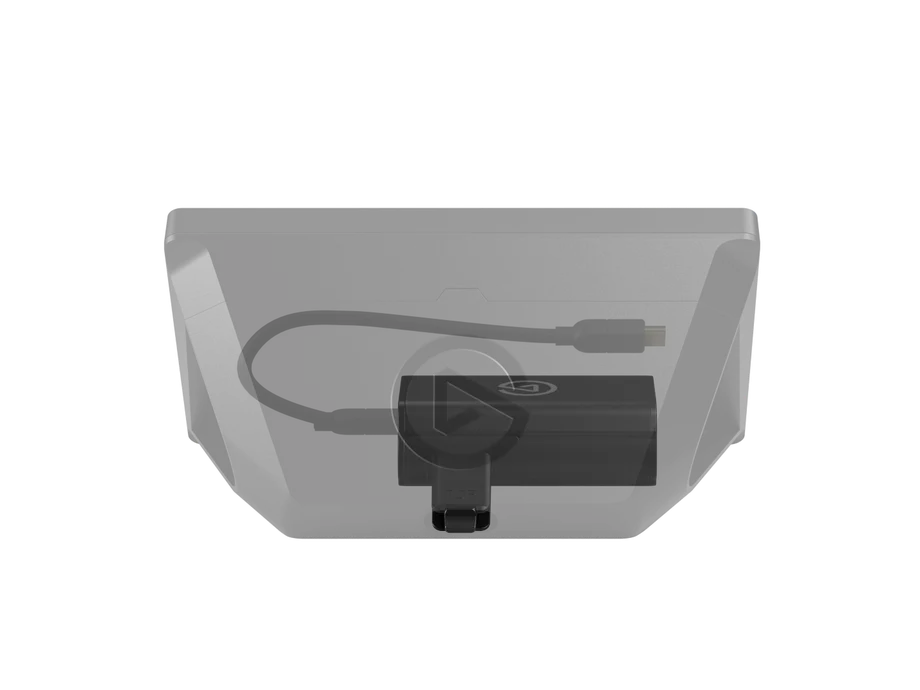



Get Stream Deck Network Dock
No more USB limits. Connect your Stream Deck anywhere on your network and control your setup your way. Get Stream Deck Network Dock now at elgato.com.
PRODUCTS IN ARTICLE