This guide covers dynamic range settings in Camera Hub, including Standard, Wide, and High Dynamic Range (HDR).
Supported Facecam models for HDR
These models support HDR.
- Facecam 4K
- Facecam MK.2
- Facecam Neo
What is High Dynamic Range (HDR)
High Dynamic Range (HDR) on Facecam improves video quality by merging multiple exposures in real-time: a high-exposure frame for shadow details and a low-exposure frame for highlight details. This creates a balanced image that retains clarity in both dark and bright areas, reducing overexposure and underexposure for more realistic results in mixed lighting.
Dynamic Range settings
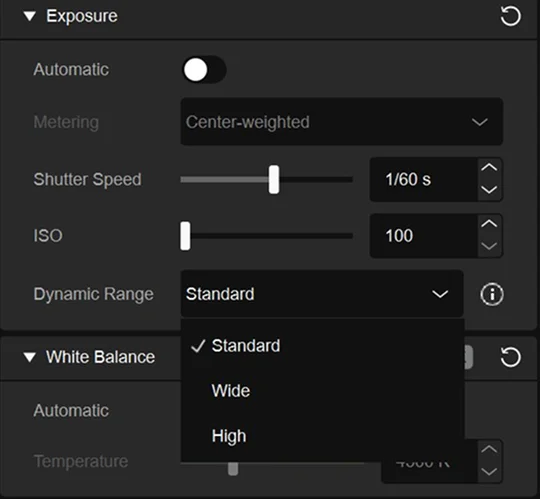
Note: On Facecam 4K and Facecam Neo, HDR is limited to 30 fps modes and unavailable at 60 fps. For Facecam MK.2, HDR is limited to 30 fps and 60 fps modes and is unavailable at 120 fps
Standard
- What It Does: This mode balances bright and dark areas for even exposure.
- Best For: Consistent lighting environments, like standard indoor setups.
Wide
- What It Does: It ensures you look good even if there's a bright light behind you. It helps balance the light so the video's bright and dark parts are clear.
- Best For: Situations with varied lighting, like rooms with both sunlight and shadows.
High
- What It Does: Maximizes detail in shadows and highlights by combining exposures.
- Best For: High-contrast situations where you want to preserve as much detail as possible in all areas of the frame.