Stream Deck support is now built into Camo Studio for iPad. You can switch scenes, start recording, mute your mic, or toggle cameras just by pressing a key. No need to swipe or tap the screen while you're live. Everything is right in front of you and easy to reach.
Whether you're recording a tutorial, teaching online, or streaming on Twitch, this setup makes it simple to stay focused and in control.

What is Camo Studio for iPad?
Camo Studio is a live video app built for iPad that lets you stream, record, and manage scenes in just a few taps. You can connect a camera, microphone, or capture card and go live to Twitch, YouTube, or another platform. You can also record directly to your iPad or an external drive.
The app makes it easy to build scenes with different video sources, add overlays, and use features like Picture in Picture, Bokeh background blur, and framing controls, including Auto framing, to help keep you in the shot.
If you’re streaming while traveling or just want a simpler setup without a laptop, Camo Studio gives you full control right from your iPad.
Now that it works with Stream Deck, you can run the whole thing without touching the screen. Just tap a key and keep going.
🎥 Video Overview
Want to see it in action? This quick video shows how Stream Deck works with Camo Studio on iPad, from setup to scene switching and everything in between.
Requirements
- Camo Studio 2.3 or later for iPad
- Stream Deck Connect app for iPad
- A Stream Deck device such as Stream Deck +, Mini, MK.2, or XL
- An iPad with an M1 chip or newer
- iPadOS 17 or later
If you plan to connect multiple USB devices to your iPad, such as a Stream Deck and a capture card or microphone, you will need a powered USB-C hub or dock.
Getting started
Here’s how to set up Stream Deck with Camo Studio on iPad:
- Download Stream Deck Connect from the App Store and enable the Stream Deck device driver in Settings
- Plug in your Stream Deck using USB-C
- Launch Camo Studio for iPad and start creating
How it works
Once connected, Camo Studio auto-populates your Stream Deck with ready-to-use actions. Scene thumbnails, mic toggles, recording controls, and editing tools show up as labeled keys with visual feedback.
Stream Deck actions update automatically based on what you’re doing in Camo Studio. Scene icons and thumbnails change to match your current layout and streaming platform, so everything stays in sync.
You don’t need to build profiles manually; everything loads dynamically from Camo Studio.

Available actions
🎥 Mic/Cameras
- Microphone: Toggle your mic and see its status reflected on the key.
- Video 1 / Video 2: Show or hide either video source independently. Perfect for switching between your camera and screen share.
- Switch cameras: Instantly swap your primary and secondary video sources.
🎞️ Scene elements
- Add text / image / shape / web element: Quickly add visual elements to your scene. Great for lower thirds, logos, or browser windows.
- Undo / Redo: Edit with confidence using on-deck undo and redo controls.
🎬 Scene navigation
- Previous / Next scene: Cycle between scenes in your current collection using arrow keys.
- Previous / Next scene collection: Jump between different scene groups if you’ve organized your setup into collections.
- Previous / Next page: Access additional controls across multiple pages on your Stream Deck.
- More: Opens a folder view to browse and trigger additional scenes not visible on the main page.
🛠️ Interface
- Full screen: Toggle full screen mode on your iPad.
- Audio mixer: Open or close the mixer for full audio control.
- Apple Pencil: Enable markup tools if using Apple Pencil.
- Layers: Show or hide layers in your scene composition.
- Control panels: Open or collapse advanced control sidebars.
- Restore: Return your layout to a previously saved state.
🔴 Record/Stream
- Stream: Start or stop your live stream. Icon updates based on your selected platform (e.g., Twitch, YouTube).
- Record: Begin or end a local recording session.
Many keys change color or icon depending on the current state (e.g., mic muted, streaming active). This makes it easy to stay aware without checking your iPad screen.
Scene thumbnails and collections
By default, the first five scenes in your current collection appear as preview keys on Stream Deck. You can reorder scenes in Camo Studio so the ones you use most show up first.
If you tap the ellipsis key (...), you’ll see additional scenes in a folder view. On Stream Deck Neo, you can use the two touch points to switch pages or use the navigation keys to browse everything.
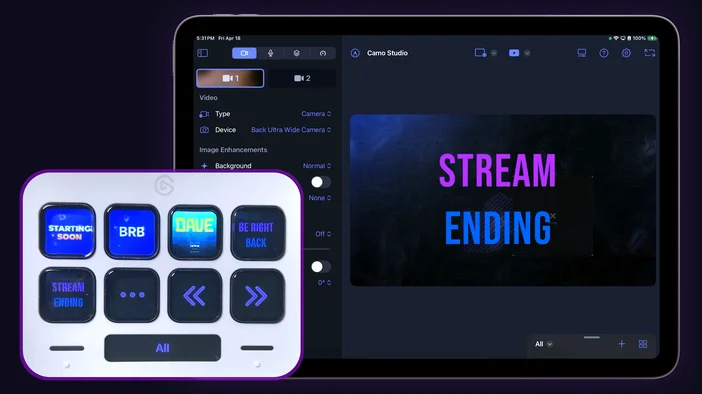
Want to organize your workflow further? Open the Scene Gallery in Camo Studio to create and manage scene collections for different shows, events, or camera setups. You can also reorder or rename scenes so your most-used ones always appear first.
Stream Deck and Camo Studio make a solid combo for creators on the go. It’s an easy way to stay in control without breaking focus.
Ready to get started?
Download Camo Studio for iPad on the App Store or visit reincubate.com for tips, scene guides, and more.
PRODUCTS IN ARTICLE