Managing your Discord servers and communities just got a whole lot easier. Over the years, Elgato and Discord have teamed up to bring you some great custom products, such as a Discord Wave:3 microphone, a custom Stream Deck Discord faceplate, and the Discord Stream Deck Plugin. We’ve taken it a step further: introducing Stream Deck Mini: Discord Edition.
Clad in signature blurple with custom box art, exclusive icons, and even a free month of Discord Nitro, this is the ultimate controller for every Discord power user.

Getting Started
Setting up your new Discord Stream Deck Mini is quick and simple:
- Install Stream Deck Software
Head over to elgato.com and download the latest Stream Deck software. If you already have it installed, make sure it's updated to 7.0.1. - Plug in Your Device
Connect Stream Deck Mini: Discord Edition to your Mac or PC. If you already have the Discord Plugin installed, you’ll be greeted with a preloaded profile designed just for your new Stream Deck. - Download the Discord Plugin
If this is your first time with Stream Deck, or you haven't downloaded the Discord plugin, you will be prompted to sign in to Elgato Marketplace. If you’re new, creating an account takes just seconds. Once you’re in, simply click Install All. The Discord plugin and default profile will be added to your device automatically.
Discord will ask you to authorize Stream Deck Software the first time you use the plugin. Click “Authorize,” and you’re ready to go.
In moments, your Stream Deck Mini will transform from a blank slate into a Discord control center, complete with pre-programmed keys for mute, deafen, toggle video, toggle stream, and soundboard sounds.
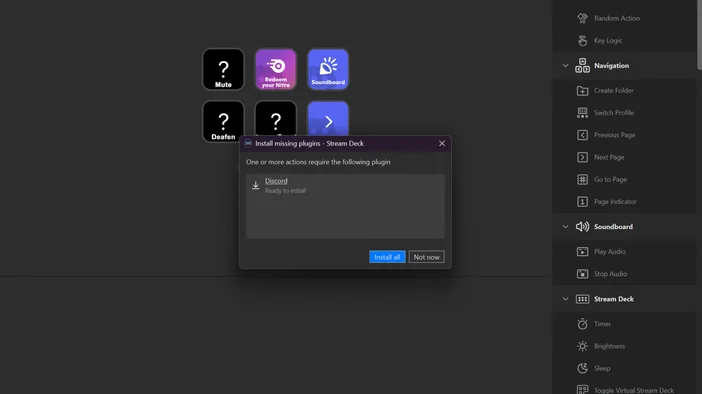
Go Beyond the Basics
The Discord plugin can do so much more than mute or join channels. You can:
- Enable push-to-talk
- Instantly join your favorite voice and text channels
- Control audio levels with quick volume adjustments
- Swap audio inputs and outputs with ease
- Get live server updates and notifications to see which channels are active
Redeeming Your Free Discord Nitro
Treat yourself to a free month of Discord Nitro with your purchase of Stream Deck Mini: Discord Edition. Claiming your code takes just a few seconds. Tap the "Redeem Nitro" key on the first page of the Discord default profile to be taken to the redemption page, or you can click here. Enter your email and the serial number (found on the bottom of your device), and we will send it right over.
Experience all the things Nitro has to offer, such as:
- 500MB uploads
- Use custom emojis anywhere
- Unlimited super reactions
- High definition screen sharing
- 2 server boosts
- Custom profiles and more!
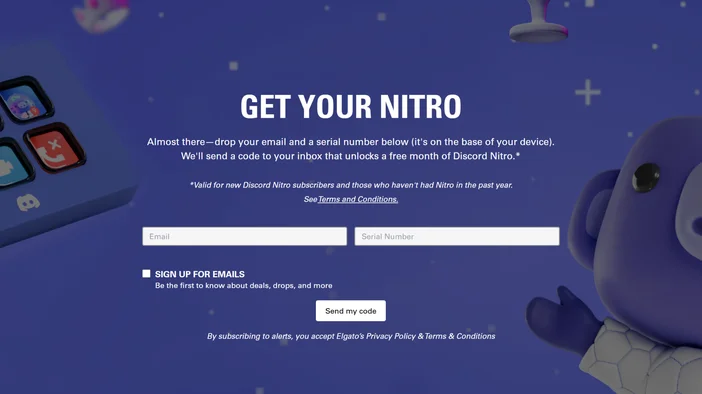
Explore Elgato Marketplace
Once your Discord essentials are set up, why stop there? Elgato Marketplace is full of ways to enhance your Stream Deck experience:
- Plugins: Direct integration for OBS Studio, Spotify, Twitch, Photoshop, and more.
- Profiles: Pre-made layouts make complex workflows easy to set up.
- Icon Packs: Style your keys with community-made designs.
- Screensavers: Keep your desk looking sharp even when you’re away.
Whether you’re new to Stream Deck or a longtime fan, Marketplace is the place to discover what your device can really do.
Power Features in Stream Deck Software
To help you get the most out of your Stream Deck Mini, here are a few features worth exploring:
- Folders: Organize actions by category and even nest folders within folders.
- Multi Actions: Trigger multiple actions, like turning on your lights, starting your stream, and saying hello, all with a single tap.
- Key Logic: Customize what happens when you press, double-press, or press-and-hold a key.
- Pages: Expand your Stream Deck Mini up to 10 pages of keys with easy navigation arrows.
These tools can turn this compact six-button device into a powerful production workhorse.
Control at Your Fingertips
With your Stream Deck Mini: Discord Edition set up, Elgato Marketplace unlocked, and advanced software features available, complete workflow control is literally at your fingertips.
If you’re joining the Stream Deck family for the first time, welcome aboard! If you’re a longtime user picking up this new edition, thank you for continuing to create with us.
Stream Deck Mini: Discord Edition is more than a gadget. It’s the easiest way to command your community, customize your setup, and make your digital life a little more seamless.
Stream Deck Mini: Discord Edition is available now at a retailer near you. To find the nearest one, visit our product page. You can use your current location to check the distance and current stock.