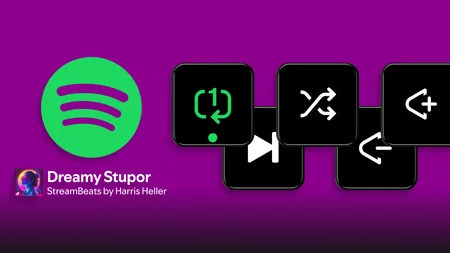DISCOVER
FEATURED ARTICLES
LATEST

BLOG
Learn how GALLEON 100 SD improves gaming and everyday workflows by building Stream Deck keys, dials, and a display directly into the keyboard.

Choosing Your Gear
From simple 1080p streams to high frame rate 4K capture, here’s how to choose the right capture card for your setup.

Plugins
Switch between speakers, headphones, or any audio device with one tap using the Audio Switcher plugin for Stream Deck. Fast, simple, and built for seamless control.
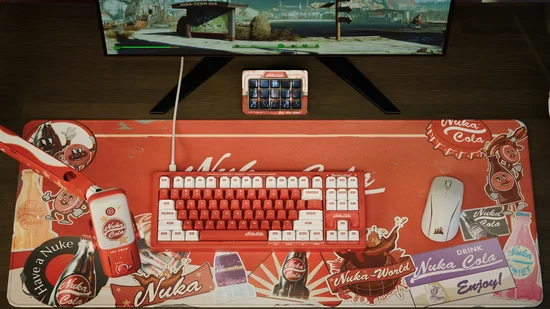
BLOG
Elgato debuts Nuka-Cola™ themed gear inspired by Fallout™, with peripherals from CORSAIR and Drop to complete the collection. Upgrade your setup with a refreshing vault-ready look.
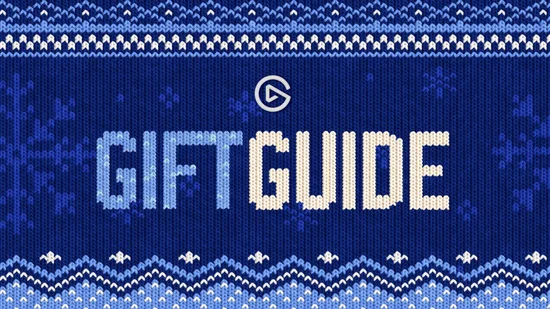
BLOG
Find the perfect gift for the content creator in your life. From premium webcams to Stream Deck control, discover Elgato gear that levels up any creator's setup this holiday season.
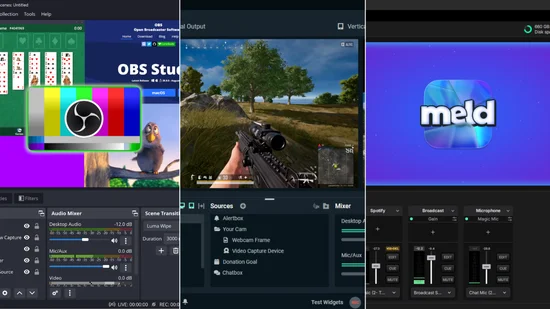
BLOG
See how OBS, Streamlabs, XSplit, vMix, and Meld Studio compare and decide which streaming software fits the way you create.

Plugins
Stay on schedule worldwide with the Clocks plugin for Stream Deck. Track multiple time zones at a glance, perfect for remote teams, creators, and gamers.

BLOG
Deck your Stream Deck out for the holidays with a Reindeer Tamagotchi profile, holiday-themed icons, and festive screensavers.

Plugins
Download the free Photoshop plugin for Stream Deck. Enjoy instant layer control, precision color tools, and seamless creative automation.

BLOG
Save up to 30% on select Elgato products. Early Black Friday deals are live on elgato.com. Check your region to see what’s currently on sale.