How To
De-Esser by Elgato: Simple Sibilance Control for Creators
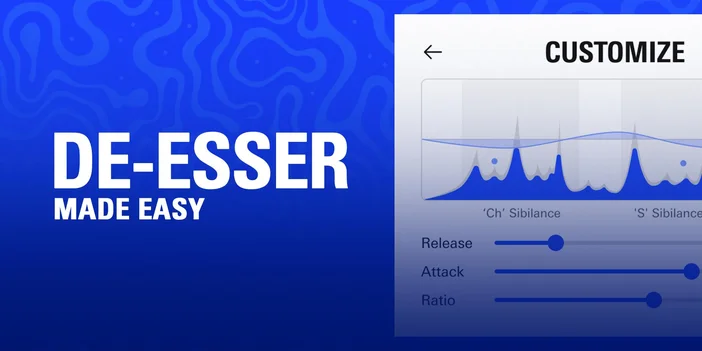
If you’ve ever listened back to your stream, podcast, or even a Zoom call and cringed at those sharp S sounds, you’re not alone. Sibilance is a real problem for creators and remote workers. It makes your audio sound harsh, fatiguing, and honestly, a little amateur. Most de-esser plugins are either way too basic or so complicated you need a degree to use them. That’s where the new De-Esser from Elgato comes in.
Meet De-Esser: Sibilance Control Made Easy
This plugin is made for anyone who wants pro-sounding vocals without the headache. It’s free, easy to download, and works right inside Wave Link or your favorite DAW. The best part? You don’t have to mess with endless knobs and sliders. Just speak, and it automatically sets itself up for your voice. If you want to go deeper, there are pro controls for release and ratio, but you don’t have to touch them if you don’t want to.
One Slider, Instant Results
The main thing you’ll notice is the single intensity slider. That’s it. Move it up or down to control how much sibilance gets removed. No guesswork, no endless tweaking. It’s perfect for streamers who want to sound better on Twitch, podcasters who want a more polished sound, or anyone who’s tired of harsh S sounds ruining their audio.
Beginner Friendly, Pro Ready
If you’re new to audio, just install it and talk. The plugin figures out the right settings for you. If you’re a pro, you can dig into the advanced controls and really dial in your sound. Either way, you get studio-quality vocals that don’t sound over-processed or fake.
Lightweight and Compatible
This plugin won’t slow down your computer. It’s tiny, works on both Windows and Mac, and doesn’t need any special hardware. You can use it in Wave Link, FL Studio, Ableton Live, or pretty much any DAW that supports VST3 plugins. If you have a Stream Deck, you can even toggle the effect on and off with a single touch.
Why It Matters
Good audio makes a huge difference, whether you’re streaming, recording, or just leading a meeting. The De-Esser plugin makes it easy for anyone to sound more professional, without a ton of effort. If you want to stop cringing at your own S sounds, give it a try. Your ears and your audience will thank you.
How to Get It
Just head to the De-Esser page on Elgato Marketplace, click “Get,” and follow the install instructions. It’s free, and you’ll be up and running in minutes.