If you’ve ever struggled to find Zoom controls while screen sharing or needed to mute quickly when a cough sneaks up, Stream Deck has you covered. With customizable LCD keys that show real-time status, your most important controls are always visible and within reach.
Stream Deck is a Zoom certified Personal Productivity Device - Learn more.
Want to see it in action? Watch the full overview below or scroll down to explore each feature in detail.
What Can You Do with Stream Deck and Zoom?
Let’s break down the powerful actions you can trigger directly from your Stream Deck device using the official Zoom plugin:

Here are the actions available for Zoom.
Audio
This one is simple, yet the most used one. Toggle your microphone mute status on or off

Video
Toggle your camera on or off

Share Screen
This action will start screen sharing. When configuring the action you can choose which monitor to share and if desktop sound should be enabled, as well as optimize for video sharing, which enables smoother video.

Leave or end
This action will leave or end the meeting. If you are a participant, it will leave the meeting. If you are the meeting host, you will end the meeting.

Raise hand
Pretty self explanatory, this action will raise or lower your hand if you want to be polite and not interrupt.

React
Choose an emoji reaction and from one of the selectable tones.

Share Options
While screen sharing, you may want to quickly turn on desktop sound to share a video and optimize for video sharing, which increases the screen share frame rate, making any presentations smoother at the cost of some resolution. In the property inspector, you can choose which options this action turns on or off.

Record
With Record, stat or stop a local or a cloud recording. You can also choose if the action starts and stops the recording, or if it starts and pauses an active recording.

Get Stream Deck set up with Zoom
Using Stream Deck with Zoom is fast and easy.
First, make sure your Zoom Workspace client is updated to version 6.4 or later.
- In Zoom, select your profile image, then Check For Update

Next, get the Zoom plugin for Stream Deck, available on Elgato Marketplace
Once installed, you'll find the actions on the right side. Drag and drop them onto your Stream Deck keys.

Initially, actions will appear dark, and activate once you join a meeting.

Now, join a meeting and the actions will light up and become active.
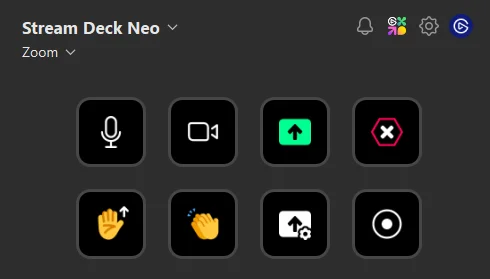
Why It Matters
Whether you’re a business professional, remote educator, or just someone who spends hours on Zoom, the Stream Deck plugin transforms how you manage meetings. This isn’t just a shortcut tool—it’s a fully integrated controller backed by Zoom’s own certification.
Stream Deck is the first Zoom Certified Personal Productivity Device, enabling direct two-way communication between Zoom and your hardware. That means reliable state sync, dynamic visual feedback, and smoother meetings without breaking your focus.
Conclusion
Zoom calls shouldn’t slow you down. With the new Stream Deck plugin, you stay in control—whether you're presenting, teaching, or collaborating across time zones. From live feedback on your mic and camera to quick-access reactions and screen share settings, this plugin simplifies your Zoom experience with one-touch precision.
Still curious? Watch the plugin spotlight to see it all in action.
Ready to master your meetings?
Download the plugin today, and make Zoom feel effortless.
PRODUCTS IN ARTICLE